
Industrial IP block cameras
Create your preferred IP block camera by seamless integration of the industrial SDI to IP video server with industrial SDI block cameras.
Keywords: EX-SDI video server, HD-SDI video server, IP video server, Industrial IP server, SDI to IP video server, IP block camera, IP zoom blocks, Coax or KEL cable, Sony block camera replacement, Industrial IP block cameras, Industrial IP zoom blocks.
No more KEL cable - SDI coax and powering via well-known 9-pin FFC cabling with block camera
NEW: skoopia introduces the successor product 21X2-IP6. It gives you all the benefits of the 21X2-IP5 but adds:
Support for global shutter camera's, by means of trigger and strobe support.
Support of driving external components outside of video server or camera, adding "VISCA/PELCO for peripherals" commands that can be send over IP.
NDAA compliancy as the chip set is no longer from HiSi, but a high performance Novatek chipset.
Support of EX-SDI and HD-SDI, for both 1080p and 720p cameras.
____________________________________________________________________________
skoopia's industrial video server is called 21X2-IP5 and it has plural advantages if compared to competitive solutions.
Superior image quality - the best in class digital signal processor (DSP) is used to provide you the best in class video.
Super flexible - up to 4 video streams with different resolutions, different bit rates, different frame rates, different compression methods
Very small (single board 42mm x 42mm)
Low latency in 1080p30, as the high performance Hi3516AV200 chip is used.
Power and full camera control integrated via 9-pin FFC (pinning identical to Sony block cameras).
PoE available via a separate 42mm x 42mm PoE board, allowing you to power the video server as well as the block cameras (tested with the skoopia 21Z10S, 21Z30S, 20Z10S-NF, 20Z30S).
Finally, no more expensive and vulnerable KEL-cable. The video signal is transported to the video server using coaxial cabling, providing more flexibility in connectivity (different connectors, the video server makes use of the MMCX connector), flexibility in distance between video server and camera and provides advantages in the total build size.
Supports both EX-SDI and HD-SDI. Board to board integration via BT656 is available for high volume customers.
Affordable - unlike competition, the video server pricing is appropriated to the price of block cameras.
Pelco D and VISCA support.
The Industrial SDI to IP video server provides superior image quality as it can accept the lossless SDI signal directly. Moreover, the Digital Signal Processor (Image Signal Processor) used for the industrial video server makes use of the 5MP capable HiSilicon Hi3516AV200 processor, offering extreme low latency at 1080p30 or 1080p25, the required input signals for the video server.
Up to 4 video streams can be individually defined. All parameters (although not all resolutions are available in all streams can be set).
Even though the incoming SDI signal must adhere 1080p30 or 1080p25, the outgoing IP signal can be set as pleased.
Firstly, the bit rate of each stream can be set to any fps below or equal to the incoming SDI frame rate (so effectively 1 fps to 30 fps / respectively 1 fps to 25 fps).
Secondly, the compression can be set to 5 different standards. H.265, H.264 high profile, H.264 medium profile, H.264 base profile, and MJPEG. Again this can be set individually per stream. Default the cameras are delivered with the first two streams in H.264/H.265 and the third and fourth stream in MJPEG. We have chosen to do so, so all browsers can show a camera image. Most browsers require an upgrade to view H.264 or H.265 and some browsers even do not support it at all (e.g. Microsoft Edge).
Thirdly, the bit rate can be set to a fixed bit rate or variable bit rate. Also the height of the bit rate can be set. If fixed bit rate is chosen, the bit rate resembles the set bit rate. If variable bit rate is chosen, the average bit rate adheres to the set bit rate.
Fourthly, the resolution of the video stream can be set. Any resolution between minimum 320 x 180 till 1920 x 1080 can be set, as long as the aspect ratio meets the 16:9 criterium.
Fifthly, the GOP (Group of pictures) can be set. A high GOP implies that a limited set of starting pictures is used, and deviations of the picture are calculated (better compression performance). A low GOP implies that a significant amount of starting pictures is used, and only a limited amount of video input pictures is used as a difference, and a renewed picture is used quickly. This results in less compression, but a more accurate representation.
Finally, our SDI to IP video server no longer requires the pricey and vulnerable KEL cable connecting block cameras to LVDS based IP video servers.
Advantages:
Robustness of cabling (KEL cable versus coaxial cable / coax cable, u-fl to MMCX cable, MMCX to MMCX cable)
Versatility of connection length
Low cost
Parallel LVDS output available, in case one wants to use the second video stream for analytics.
Underneath you find a picture of a KEL cable, and two pictures of coax cable.
More reliable cabling, move from KEL cable to coax cable.
Top: 30 pins KEL cable
Middle: Coax cable with MMCX - MMCX connector - will work on all skoopia SDI block cameras
Bottom: Coax cable with u-fl to MMCX connector - will work on skoopia 21C26S board cameras (which has the u-fl connector) and the skoopia 21Z30S block camera (which allows wiring within the housing of the 30x block camera)
Industrial IP camera versus Industrial IP video server
Next to the industrial video server, skoopia also offers a full range of industrial IP cameras. These industrial IP cameras provide direct image processing in a 42mm x 42mm PCB board.
So, why an industrial IP server, if direct IP output is available.
In case optical zoom is required, there is no industrial block camera solution available having direct IP output.
In case the 42mm x 42mm board size is too large on the video capture location, but distanced there is room for processing via a 42mm x 42mm video processing. Using a small SDI camera (e.g. the skoopia 21C26S, a 22mm x 26mm single board camera with SDI output) allows you to have a small camera detached from the larger IP processing board (skoopia 21X2-IP).
Whereas, the skoopia industrial IP cameras are using best in class sensors (Sony Starvis Exmor R series), the skoopia industrial IP video server can be combined with best in class industrial SDI cameras, such as:
board level camera
skoopia 21C26S - 22mm x 26mm single board SDI camera
Industrial block camera with Panasonic sensor
Industrial block camera with Sony Starvis Exmor R SDI camera
21Z10S - 10x optical zoom block with LVDS, HD-SDI and CVBS output and 9 pin FFC and MMCX connector - which has the Sony Starvis Exmor R IMX307 sensor
21Z30S (MMCX version) 30x optical zoom block with LVDS, HD-SDI and CVBS output and 9 pin FFC and MMCX connector - which has the Sony Starvis Exmor R IMX327 sensor
21Z30S (u-fl version) 30x optical zoom block with LVDS, HD-SDI and CVBS output and 9 pin FFC and u-fl connector - which has the Sony Starvis Exmor R IMX327 sensor
The 21Z10S and the 21Z30S-ufl are designed in such a way that all cabling can be done within the casing of the block camera. Both cameras are designed in such a way that the coax cabling can be connected without altering the dimensions of the camera. Where the 21Z10S requires the top of the block camera housing to be removed, as the MMCX connector is on the optics facing side of the main board PCB, the 21Z30S comes in two flavours. Flavour 1, MMCX connector. Flavour 2: ufl connector. Both connectors are positions identically, see below picture for a schematic overview.

The 21Z30S as well as the 21Z10S can be powered via the industrial SDI to IP video server. The KEL Connector should not be used, in case the KEL connector contains powering signals !




As can be seen from the pictures above, the u-fl connector allows a significantly lower building room. Default our 30x block cameras are delivered having a u-fl connector, simply to avoid re-desigining housings etc. while benefiting from the easier cabling.
Intrinsically, the industrial SDI to IP video server could also be used in combination with the 23Z36S-LL, a 36x optical zoom block with LVDS and HD-SDI output and MMCX connector - which uses the Sony STarvis Exmor R IMX385 (1/2") sensor. However, due to high demand, skoopia has made a fully integrated Industrial block camera, called the 23Z36IP5-LL with direct IP output, having 36x optical zoom and the Starvis Exmor R IMX385 sensor. Interfacing the Industrial SDI to IP video server
Alike the Industrial IP cameras, the Industrial IP video server has similar size (42mm x 42mm) similar PoE option (add-on board 42mm x 42mm) and works identically.
The Industrial SDI video server has the same API as the Industrial IP cameras, allowing you to mix and match block camera, detached head camera and regular Industrial IP camera with a single suite of API, and an identically designed easy and intuitive Graphical User Interface
Customer specific firmware is available for cameras, but also for the video server.
Long product availability without changes. Form, fit and function of replacement products to minimize impact
Pinning of the Industrial SDI to IP video server

1) Industrial SDI to IP video server connector
4-Pin Molex (1.25 mm pitch)
1 PHY_LINK PHY Link indication output signal
2 UART1_TXD UART1_Tx signal
3 UART1_RXD UART1_Rx signal
4 GND GND
2) Industrial SDI to IP video server most left bottom connector
6-Pin Molex (1.25 mm Pitch)
1 +12V DC +12V input
2 PHY_TX+ Ethernet TX+ signal output
3 PHY_TX- Ethernet TX- signal output
4 PHY_RX+ Ethernet RX+ signal input
5 PHY_RX- Ethernet RX- signal input
6 GND GND
3) Industrial SDI to IP video server most right bottom connector
9-Pin FFC (reverse) 1 mm pitch
1 Rx Rx communication
2 Tx Tx communication
3 GND GND
4 +12V DC +12V power for block camera
5 GND GND
6 N.C. Not connected
7 N.C. Not connected
8 N.C. Not connected
9 N.C. Not connected
4) Industrial SDI to IP video server lowest right connector (MMCX)
MMCX (SDI/GND)
1 SDI EX-SDI/HD-SDI
2 GND GND
5) Industrial SDI to IP video server highest right connector
11-Pin Molex (1.25mm pitch)
1 DAT2 SD data2
2 DAT3 SD data3
3 CMD Command signal
4 PWR Power +3.3V
5 CLK Clock signal
6 GND GND
7 DAT0 SD data0
8 DAT1 SD data1
9 CD Card Detect signal
10 WP Write Protection signal
11 FACTORY SWITCH Factory reset signal input signal
Block diagram Industrial SDI to IP server

As can be seen in the block diagram, the video signal can be imported in the Industrial IP video server via the SDI-Jack (MMCX). Then the ISP codec (now: HiSilicon Hi3516AV200, so extremely low latency (by mid 2021 also available with Ambarella ISP) transfers the SDI video signal to IP.
Note that the SDI video signal is 1080p30 or 1080p25 and can be either HD-SDI or EX-SDI, depending on your application, camera capability and desired cable length (or amount of connectors / slip rings etc).
For high volume customers we also offer a full board to board integration via BT656 connector. Please contact us if your project would require such an implementation.
Standard pinning of the BT1120
1 DC+12V DC +12V input
2 LINK/ACT_IND Ethernet Link/Act indication signal output
3 DC+12V DC +12V input
4 FACTORY_RESET Factory reset signal input
5 UART_TXD2 Serial communication data TX2
6 I2C_SCL I2C Clock
7 UART_RXD2 Serial communication data RX2
8 I2C_SDA I2C Data / Address
9 RS485_DIR RS485 direction signal output
10 UART_TXD1 Serial communication data TX1
11 BT656_D7 BT656 Data7
12 UART_RXD1 Serial communication data RX1
13 BT656_D6 BT656 Data6
14 AUDIO_OUTPUT Audio line output
15 BT656_D5 BT656 Data5
16 ALARM_OUT Alarm signal output
17 BT656_D4 BT656 Data4
18 AUDIO_INPUT Audio line input
19 BT656_D3 BT656 Data3
20 ALARM_IN Alarm signal input
21 BT656_D2 BT656 Data2
22 PHY_TX- Ethernet TX-
23 BT656_D1 BT656 Data1
24 PHY_TX+ Ethernet TX+
25 BT656_D0 BT656 Data0
26 PHY_RX- Ethernet RX-
27 BT656_CLK BT656 Clock input
28 PHY_RX+ Ethernet RX+
29 GND GND
30 GND GND
VISCA / PELCO for peripherals
Below specifies the external HTTP-based API (Application Programming Interface) of the NVT(Network Video Transmitter) 21X2-IP6.
This HTTP-based application programming interface provides the functionality for request and response about http to UART tunneling.
API description for UART tunneling.
This CGI request is to get and set the HTTP to UART tunneling parameters and values.
Syntax:
http://<server_address>/setup/ptz/http_tunnel.php?&app=set[&[<parameter>=value]] |
Example: Request of setting http to uart tunnel parameters and values
Example: Response of setting http to uart tunnel parameters and values
res=200&err_cod=0&ack=9041FF9051FF |
Feedback is given alike VISCA implementations commonly known with 9041FF = acknowlegde command, 9051FF completion command.
[2.1.1] Parameters of request
Argument | Type | Mode | Description [Value] |
port | integer | WO | UART port number to tunnel [0]: UART0 [1]: UART1 |
cmd | string | WO | Protcol packet(command) [Hexadecimal decimal format] |
[Note]
1. The UART port number and protocol are already assigned each other.
PORT0 – VISCA,
PORT1 – PELCO
[2.1.2] Parameters of response
Argument | Type | Mode | Description [Value] |
res | integer | RO | Response result of the request. [200]: OK [400]: Syntax Error [404]: Command not found |
err_code | integer | RO | Detail error code [0]: [1]: cmd not found [2]: cmd length is too short [3]: Invalid protocol header [4]: Invalid protocol tail [400]: syntax error [404]: command not found |
ack | string | RO | Acknoledge of protocol [Hexadecimal decimal format] |
[Note]
1. The VISCA protocol must start 8X. (X=1 to 7: Address of unit)
The VISCA protocol must end FF
The PELCO protocol must start FF (SYNC code)
The PECLO protocol must end with correct checksum.
If you want to know more about the SDI to IP video server, like to test a setup (either with detached head or with a block camera) do not hesitate to contact us.





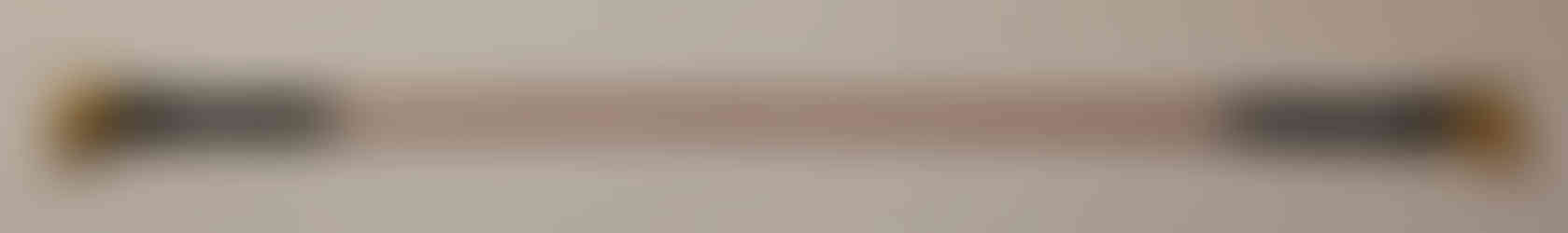




Industrial Global Shutter IP camera
We have now also tested our SDI to IP video server with our Global Shutter IP Cameras. Fantastic solution for anybody wanting a Pregius based SDI camera with flexible IP output.
Solutions tested: G20C42S (Global Shutter Sony Pregius IMX392 sensor board camera (G20C42S-11 (3x Motorized zoom), G20C42S-CS (CS mount) and G20Z36S (Global Shutter Sony Pregius IMX392 36x optical zoom block camera.